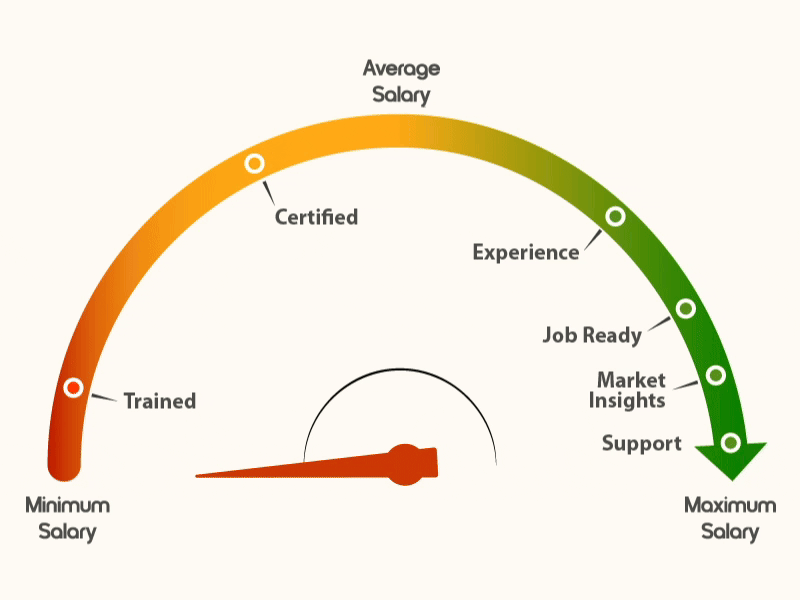Salesforce Administrator & App Builder Course
Flexible Schedule
1:1 Support
Hands-on Projects
Acquire Knowledge! Talk to Us.
The GET Advantage: Your Path from Learning to Earning:
- Build in-demand technical and soft skills, validated by industry-recognised certifications.
- Apply learning through real-world projects, case studies, and assignments that make you job-ready.
- Learn what employers want, align your skills with trends, and move towards higher-paying opportunities.
- Continuous mentorship, career coaching, and peer community to guide you beyond the course.
Course Overview
This course covers everything from Salesforce fundamentals to advanced app-building techniques. You’ll learn user and security management, data modeling, workflow automation, reporting and dashboards, and app customization. On the App Builder side, you’ll dive into declarative tools, page layouts, Lightning App Builder, and process automation with Flow. Advanced modules introduce Apex programming basics, validation rules, and custom components. By the end, you’ll be equipped to both administer Salesforce efficiently and design apps that meet unique business needs.
Relevant Industries
CRM Solutions, IT Consulting, Banking & Financial Services, Retail, Healthcare, Telecommunications, EdTech, SaaS Companies

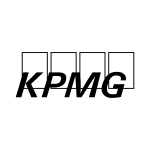


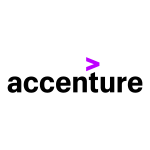




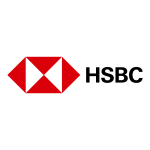
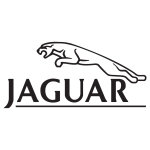


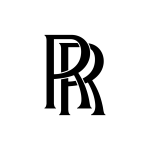

Overview of Technology
Salesforce is the world’s leading cloud-based CRM platform, helping businesses manage sales, service, marketing, and operations from a single ecosystem. It offers low-code/no-code customization, AI-powered insights, and seamless integrations with third-party applications. With its dominance in the CRM market, Salesforce-certified professionals remain among the most sought-after in today’s workforce.
Why choose Acquledge for Salesforce course?
Live Training Sessions
Flexible Schedules
Hands-on Experience
Vast Resource Library
Extensive Support
Enrollment Process
- Sign up on the platform and choose your preferred batch.
- Start your classes on the scheduled date .
- Get access to learning materials and project dashboards.
- Begin your training journey with expert-led sessions.
- Apply your learning through real-world case studies and projects.

Detailed Course Curriculum
- Introduction to Salesforce
- Overview of Salesforce, its Editions
- Home Page Customization
- User Management
- Apps Creation
- Core CRM objects Capabilities
- Declarative Customizations Boundaries
- Programmatic Customizations Use Cases
- Introduction to Quote Templates
- Quote record creation, its template, and quote PDF
- Field types overview
- Standard fields modification
- Creation of auto-number, formula, roll-up summary, lookup & master-detail, and checkbox fields
- Creation of number, currency, and percent fields
- Creation of geolocation, phone, and email fields
- Creation of date & time fields
- Creation of text and text area fields
- Creation of URL, encrypted fields, etc.
- Salesforce objects introduction
- Components, standard objects, and its modification
- External objects and creation of custom objects
- Creation of buttons, links, and actions overview
- Creation of new records with actions
- Call logging with actions
- Record updating
- Creation of custom buttons and custom links, etc.
- Overview of visual workflow, schema builder, and process builder
- Creation of visual flow
- Modification of the existing workflows
- Creation of process
- Field creation in the schema builder
- Overview of validation rules, its creation
- Creation of formulas
- Creation of error messages
- Overview of workflow rules
- Creation of Workflow rule, Field update, Task assignment, Email alert
- Overview of the role hierarchy
- Creating
- Roles
- Groups
- Permission Sets
- Enabling field history
- Assigning Roles to Users
- Restricting logins
- Object access determination
- Record access configuration
- Creation of role hierarchy
- Record access exceptions
- Profiles introduction
- Overview of standard profiles
- Page layouts assigning
- Settings
- Custom app and its access
- Tab
- Record type
- Permissions
- Password guidelines
- Session timeout, hours of log in, IP ranges
- Field-level security
- Access of Apex and Visualforce
- Reports introduction
- Report formats
- Creation of:
- Leads report
- Creating contacts
- Accounts report
- Opportunity report
- Charts
- Scheduling report
- Campaign report
- Report formula
- Using report to add the leads to campaign
- Reports export to Excel
- Dashboards introduction
- Dashboard
- Creation and refreshing dashboard
- Modifying columns
- Adding filter
- Adding reports
- Interfaces
- Access management
- Dynamic dashboards configuration
- Report builder activation on profiles
- Data management introduction
- Importing
- Leads
- Contacts
- Accounts
- Installation of data loader
- Mass delete
- Records
- Importing with data loader
- Exporting with data Loader
- Updating with data Loader
- Deleting with data Loader
- Addition of field to schema builder, etc
- AppExchange Introduction and Overview
- Finding
- App
- Developer
- Consultant
- Change Sets introduction and its Deployment
- Change Sets
- CInbound
- Outbound
- Deployment
- Settings
- Status
- Eclipse IDE
- User Interface Introduction
- General Options
- Sidebar Options
- Calendar Options
- Name Settings
- Setup Options
- Dynamically updating UI components
- JavaScript controller actions for firing events in Lightning Component Framework
- Event declaration using aura
- Event tag in a .evt resource
- Event-driven programming using JavaScript
- Java Swing
- Component event and application event
- Writing handlers in JavaScript controller actions
- Creating server-side controller in Apex
- @Aura Enabled annotation
- Annotation to enable client and server-side access to controlled method
- Calling a server-side controller action from a client-side controller
- A real example of deploying Server side controller by pulling data from Opportunity object
- Creating Client side controller to invoke Server side controller, and passing the returned value to components
- Describe the declarative customization options available for the Salesforce mobile application user interface
- Describe the key milestones and considerations when managing the application lifecycle
- Describe the differences and considerations when using the various types of sandboxes
- Describe the capabilities of and considerations when using change sets
- Describe the use cases of and considerations when using unmanaged packages
Similar Courses

Salesforce Service Cloud Consultant

Salesforce Sales Cloud Consultant

Salesforce Marketing Cloud Email Specialist Certification

Salesforce Lightning Web Components

Salesforce Developer

Salesforce AI Associate
Got Questions ? We've got Answers
Acquledge offers a range of online courses including certification programs, knowledge development, and professional upskilling across technology, business, finance, language, and more.
We provide both self-paced learning modules and instructor-led live online classes. Choose according to your schedule and learning preferences.
Yes, our courses are certified and recognized by relevant industry bodies and partners to ensure quality and global acceptance.
Every participant who successfully completes the course and meets assessment criteria receives a certificate that can boost your professional credibility.
Yes, our programs include job placement assistance, resume building, interview preparation, and career counseling to help you transition into new roles.
Fill the form :
Get in touch with us!
Fill in your details and book a demo. Talk to an expert and choose wisely.
For immediate assistance with course-related or technical questions, chat with us.